Category: Tweaks

Quite sometime ago, I wrote an entry about how to convert a web page into a PDF. This time I’m going to introduce a method of converting Wikipedia articles into a PDF. Keeping a Wikipedia article in a PDF form is quite useful for off-line reading, archiving and also for printing.
Let’s see how to convert Wikipedia article into a PDF. Wikipedia comes up with new tools built inside which help you to prepare a PDF that looks like a book rather than a whole web layout PDF.
- Open your favorite Wikipedia article and go to the Print/export link on the left Sidebar.(Refer the image below)
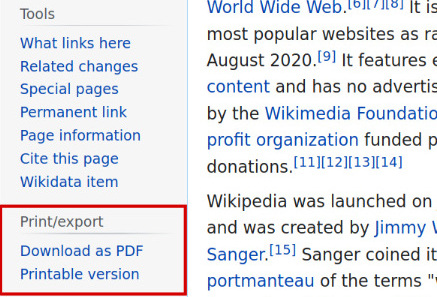
- Here, you can find Download as PDF option. Click that link and wait for a while to render a PDF by Wikipedia.
- After the document is generated, you can download it from the link Download the file on the content area. That’s it, your PDF is ready.
In case if you like to customize a book, you can try Create a book link (Refer the Image above). It will open the Book creator. With the book creator you can create a book containing wiki pages of your choice. You can export the book in different formats (for example PDF or ODF) or order a printed copy. For more information, please visit https://en.wikipedia.org/wiki/Help:Books